Resources
Learn more about our app and how to get the most out of your Android device!

Give Your Parents the Gift of Enjoying Their Android Again with Big Keyboard: Easy Homescreen
As our parents and grandparents get older, technology can start to feel more like a challenge than a convenience. Small buttons, confusing menus, and endless settings can make something as simple as sending a text or checking the weather feel frustrating.
But it doesn’t have to be that way. This season, give them something they’ll actually use—and love.
Give them the gift of simplicity with Big Keyboard: Easy Homescreen.


4 Android Settings That Make Phones Harder to Use—and How to Simplify Them
Android phones are packed with features, but sometimes they feel more overwhelming than helpful—especially for those who just want their devices to be simple and easy to navigate. Many default Android settings are buried under layers of menus or designed with too many options, which can make day-to-day tasks frustrating.

The Power of Customization: Making Your Android Truly Yours
For many people, the default experience can feel generic, cluttered, and hard to use. Small keyboards make messaging stressful. Default backgrounds feel uninspiring. Menus are buried under layers of settings. It’s no wonder so many people get frustrated.
But there’s good news, your phone doesn’t have to stay that way.
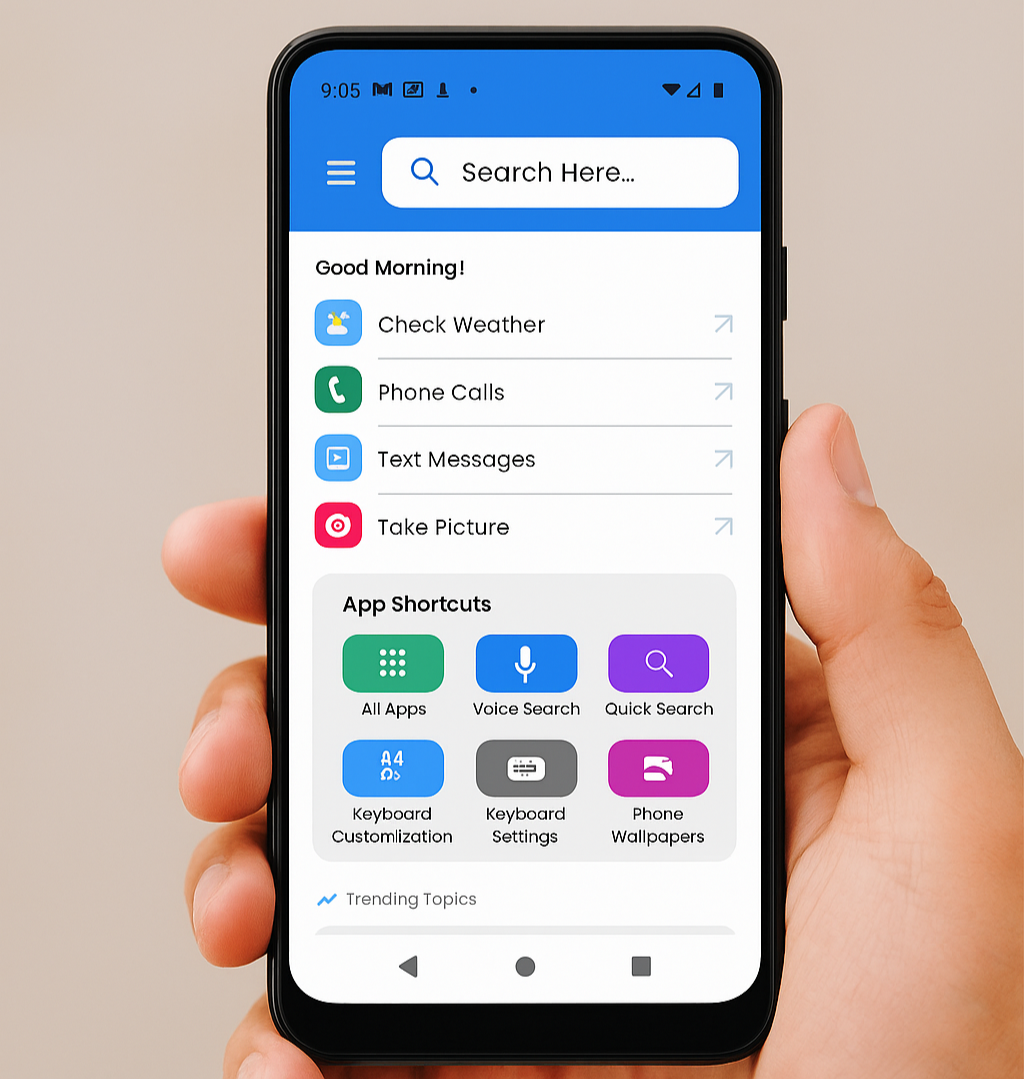
4 Android Settings That Make Phones Harder to Use—and How to Simplify Them
Tired of complicated Android settings? Discover how Big Keyboard: Easy Launcher (BKEL) simplifies your phone experience with a larger keyboard, quick-swipe shortcuts, and easy access to key features. Cut through the clutter and make your phone work for you.

The Top Features to Look for in a Senior-Friendly Smartphone App
Looking for a smartphone app that’s easy to use and senior-friendly? This post breaks down the key features to look for—like larger text, quick shortcuts, and voice search—and shows how Big Keyboard: Easy Launcher simplifies the Android experience for users who want less complication and more clarity.






Did You Get a New Android Device over the holidays? Here’s How Big Keyboard Can Make It More Accessible
Did you enter the new year with a new Android device, and unsure how to use it or overwhelmed with features? Big Keyboard: Easy Launcher is here to help!



How to Keep Your Android Phone Running Smoothly During the Holidays
Make this holiday season stress-free by simplifying your Android phone with the Big Keyboard: Easy Launcher app. Larger text, easier navigation, and faster typing—perfect for those on the go!

Big Icons, Big Savings: Why Accessibility Matters During Black Friday
Ready to simplify your Black Friday shopping? Download Big Keyboard: Easy Launcher for Android and experience how an accessible, easy-to-use app can transform your shopping experience—not just on Black Friday, but every day.

From Airports to Dinner Tables: How Big Keyboard Helps You Stay Organized This Thanksgiving
Traveling for Thanksgiving? Stay organized and connected with Big Keyboard: Easy Launcher. From typo-free texting to hands-free navigation, this app is your ultimate holiday travel companion!

Protecting Your Personal Information on Smartphones: Essential Cybersecurity Tips
With a few simple steps, you can protect your personal information and use your smartphone with confidence, staying one step ahead of cyber threats.

How to Stay Connected with Loved Ones Using Social Media
If navigating social media feels a bit overwhelming, Big Keyboard: Easy Launcher is here to help with its simplified interface and large, easy-to-read text, making social media platforms like Facebook and Instagram more accessible.

Unlock the Best Holiday Deals on Your Android Device with Big Keyboard: Easy Launcher
Here’s a comprehensive guide on how to find the best holiday deals using your mobile Android device and the Big Keyboard: Easy Launcher app.
Find more resources on our developer site:
SwipeTap Apps